Learn Essential Vim Skills
with Drew Neil, author of Practical Vim
Core Vim Course - At Your Own Pace
I've taught my Core Vim Class to more than 600 people online and in person. Now, for the first time, I'm making available the core learning resources – the VimDojo and 10 videos – for purchase, so you can study Vim at your own pace, in your own time.
Why take the course?
- Learn core features that you'll use daily, whether you work with code, configuration files, or prose
- Discover built-in functionality that will enable you to work with a lean and portable setup
- Quickly level-up from novice to intermediate level by focusing on what matters

The Core Vim Course was produced by Drew Neil.
How does the course work?
Watch the video
Each video introduces a problem that you're then encouraged to try out in the VimDojo. Once you've had a go at solving the problem you come back to the video, which will summarise a few possible approaches, comparing strengths and weaknesses.
There are 10 videos with a combined running time of 75 minutes.
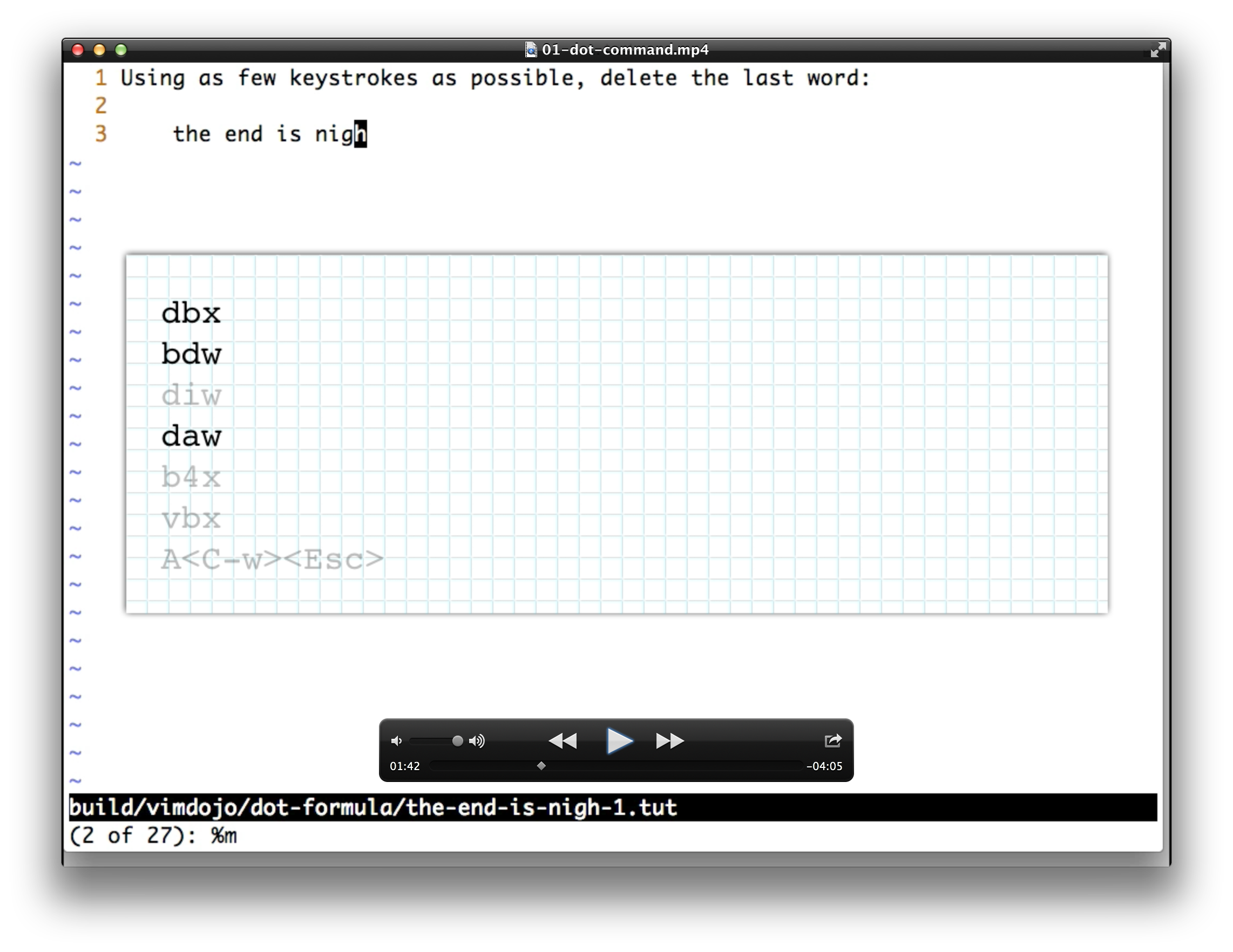
Learn by doing
The VimDojo contains a set of 16 exercises that are designed to help you discover best practices for using Vim.
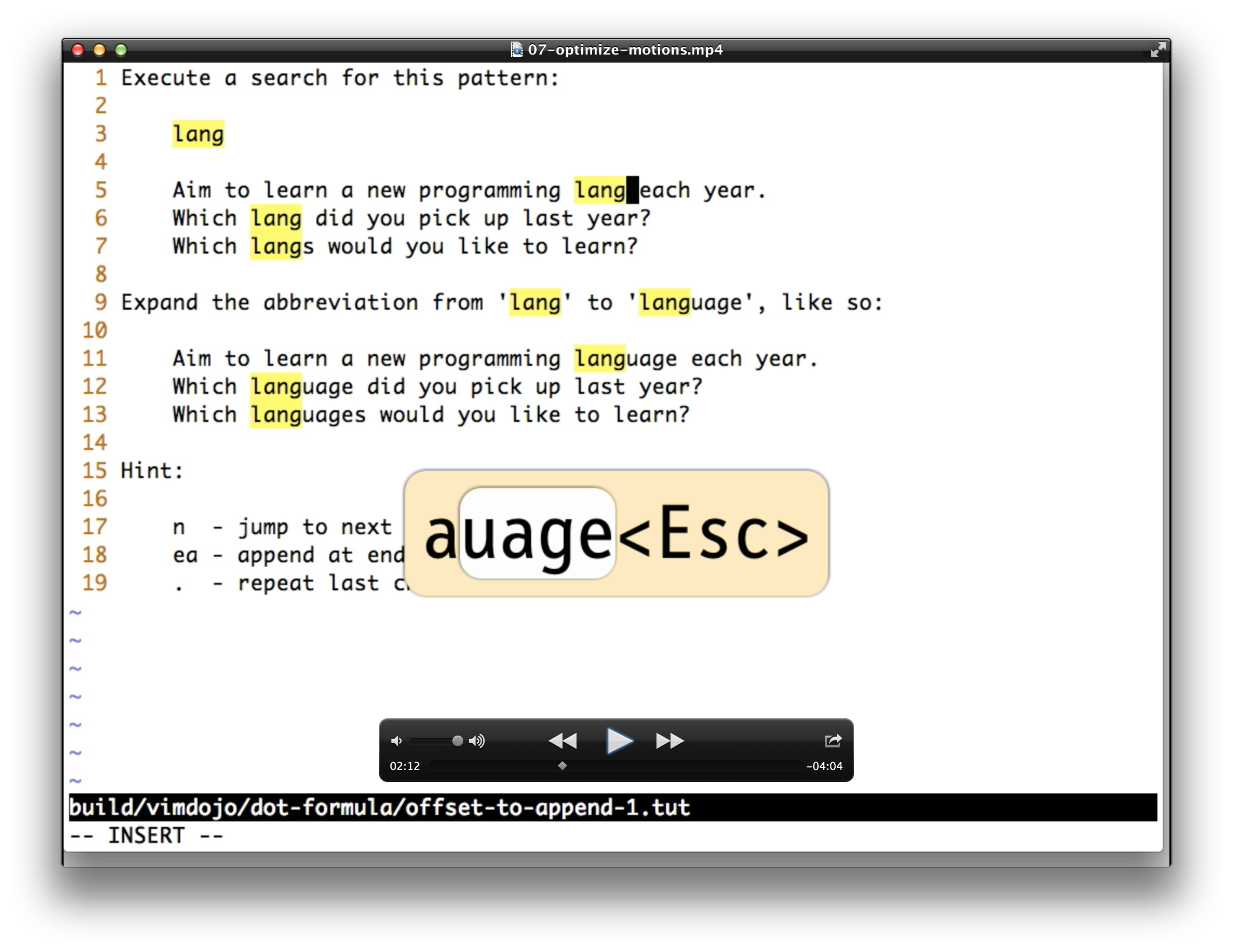
This course catapulted me from novice to enlightened intermediate in 3 extremely enjoyable hours. Corin Chellberg
Who is the course for?
This Core Vim Course is aimed at the novice user who wants to level up.
- you are familiar with the basics (not sure? Go through vimtutor)
- you have moved beyond using the arrow keys (not sure how? Read habit making, habit breaking)
- you feel that something is holding you back from reaching the next level
- you like to learn at your own pace
I'm using the stuff I learned on a daily basis now (:args/:argdo FTW!) - it was an absolutely fantastic course. Felix Geisendörfer
What you will learn
- learn how to repeat the last change using the dot command
- meet the dot formula – a 2 step process with 1000 uses
- move your cursor wherever you want it to go with as little as 2 keystrokes
- DRY up your workflow with macros – your robotic sidekick
- learn how to execute your macros across multiple files using the arglist
- attain enlightenment by understanding text objects
- Stop using counts! I will teach you to apply the same change over a visual range with the :normal command.
- learn why old-school vi operators trump Visual mode
If you’ve already read Practical Vim, then you may be familiar with the concepts covered in this class. The coursework doesn’t correspond to any single chapter of my book, but joins the dots between the most important tips.
We learn best by doing. As Confucius put it: “I hear and I forget. I see and I remember. I do and I understand.”
Pricing
- Core Vim Course
- $120
- Core Vim Course at your own pace
- 10 videos
- 16 exercises
- PDF of the slides used in the video
- Transcripts of each video
- License for one person. For a multi-user license get in touch.
Attention EU customers: please contact me directly at drew@vimcasts.org to buy this product.
Thanks to the EU VAT 2015 rules, I'm not currently able to sell direct to EU customers with a fully automated digital delivery service. That doesn't stop me from selling to you with a bit of manual process. Please email and I'll send you an invoice with a convenient payment link. I'll process your order as quickly as possible.
- Core Vim Class Online
- $255
- Core Vim Class live with Drew Neil
- 4 hour live broadcast
- Realtime Q & A
- A copy of the Core Vim Course for revision
I'd rather learn all this at work - do you do private workshops?
Yes! I've taught private classes for companies including Bloomberg, Shopify, and Booking.com. Why not ask your CTO to give your entire team a productivity boost by booking a private class?